Quick Start
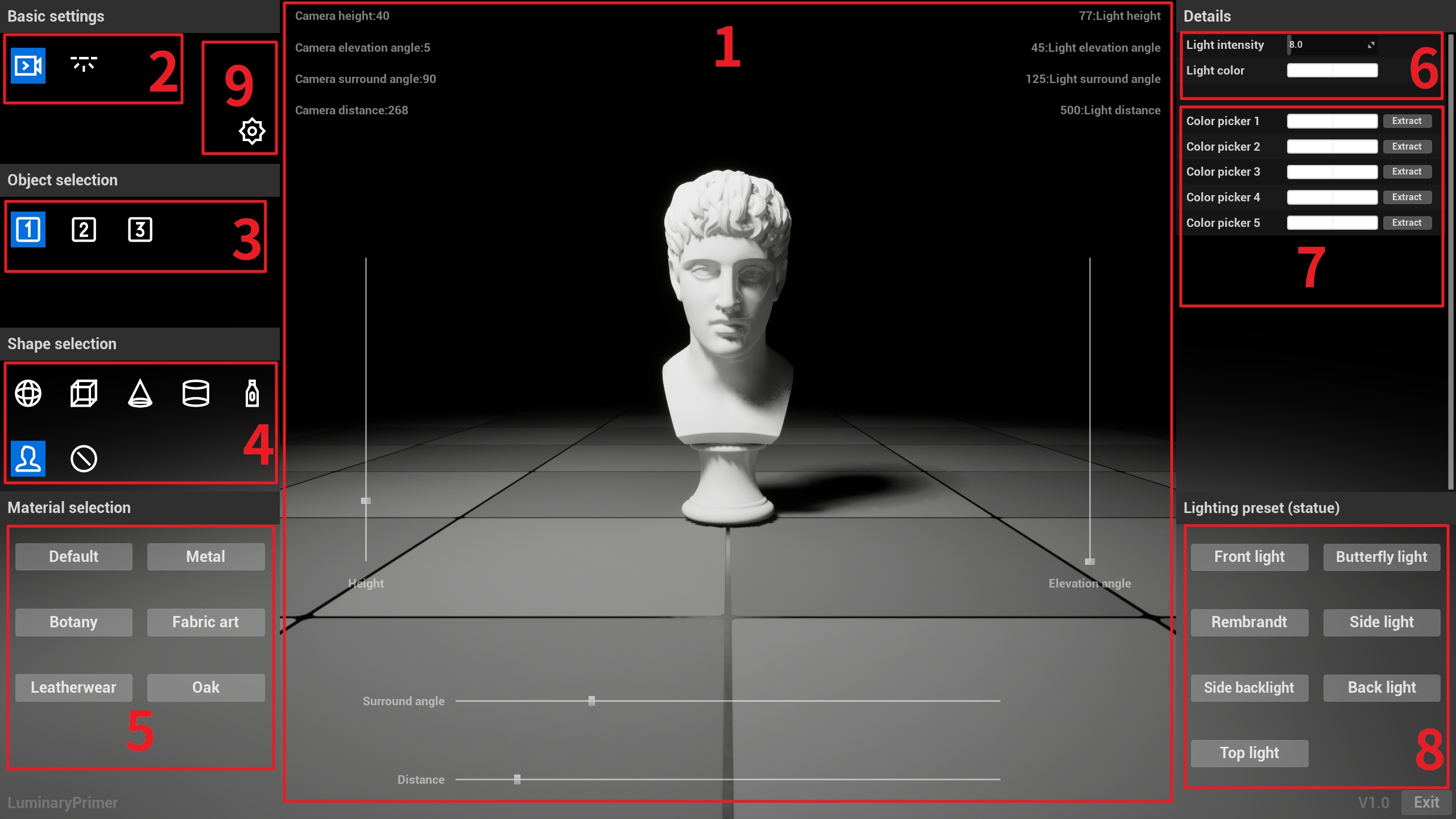
1.Modify the height, elevation angle, surround angle, and distance of the camera and light source by moving the slider. View the current status in the status bar.
2.Click the button in Basic Settings to modify the slider control object.
3.Click the button in Object Selection to modify the object controlled by the shape and material options.
4.Click the button in Shape Selection to modify the shape of the selected object.
5.Click the button in Material Selection to modify the material of the selected object.
6.Modify the light intensity and color in Details to control the light source.
7.Click the Extract button in Details to extract the color of the viewport.
8.Click the button in Lighting Preset to set the camera and light source parameters for the lighting type.
9.Click the Settings button in Basic Settings to change the language, display mode, and screen resolution.
